The below network map is a fictional network. This network should provide examples of several of the common functions of a linux box in networking situations. The hostnames used in the documentation are taken from this network map. Where practical, I have tried to simulate real-world situations throughout the documentation, to ease the practical application of the concepts.
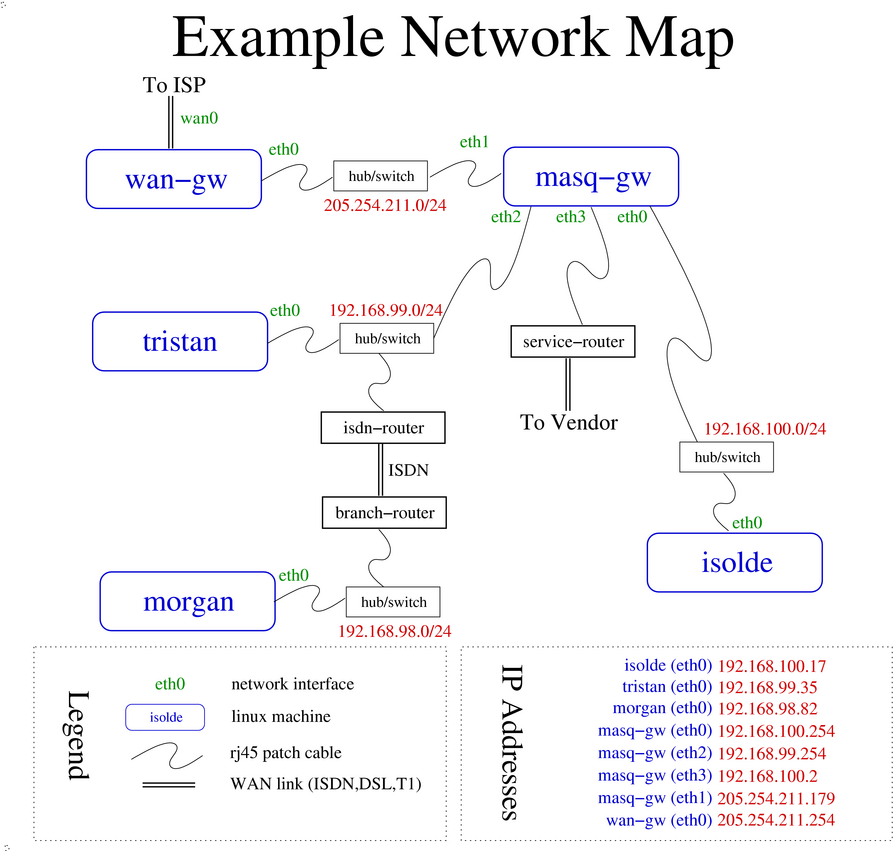
Because this guide focusses on linux networking, I have omitted discussion
of the ISDN routers and unless relevant, the layer 2 devices (hubs and
switches). The remaining hosts on the example network can be
broken into three main categories: single-homed hosts (servers and
workstations), masquerading (cf. NAT) routers, and public routers.
For those viewing the above netmap from a security perspective,
wan-gw and masq-gw would both run
packet filters (at least), which turns the network into a traditional
screened-subnet firewall.
The LAN shown above is a common leaf-network scenario for business offices. Frequently, there are one or two machines on a public network segment, a masquerading firewall, and one or more networks behind the masquerading firewall. Please do not consider this example network the only way to interconnect devices. The above is one method of designing a network--there are many practical issues to weigh in network design. I am deliberately skirting the issue of network design here and proposing an example network similar to or a superset of a commonly found network design.
It is rare for a business which is not an ISP to own a class C sized network today, but I have nonetheless chosen a class C sized public network as our fictitious company's network.