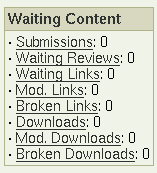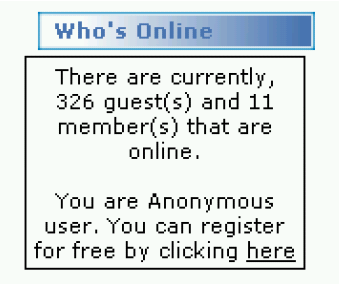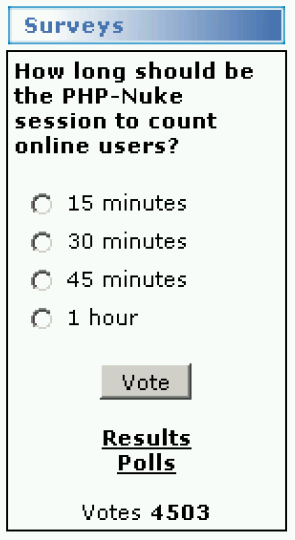6.3. The preinstalled blocks
- Modules:
Lists all active modules. In case you are the Administrator, it displays also the inactive modules, as wel as those that are hidden. The Modules block is very often used for navigation purposes, see for example Section 8.2.4, Section 8.2.5, Section 8.2.6 and Section 17.2. But is is also possible to use the Content block (see below) to obtain a similar result.
- Administration:
Lists the links that lead to the administration area. It is divided into two blocks, one that lists shortcuts to some administration functions, and another that lists links to content awaiting approval (Figure 6-11, or to reports of problems like broken links, broken downloads etc.
- Who is online:
Lists the number of users that are online at the moment (Figure 6-12).
- Search:
Search block for the contents of the site.
- Languages:
Allows you to change the language of the PHP-Nuke interface. In the Preferences of the administration panel (Chapter 7), you can select whether the block shall display flag icons (Figure 6-13) or a drop-down list for the language selection.
- Random Headlines:
Displays random phrases in a block. See also the Random Quotes block in Section 8.2.8.
- User's custom box:
A block where the user can have whatever he likes. The contents of the block will solely be visible to the user who created it.
- Categories Menu:
Displays the available categories as links.
- Survey:
Displays the current survey in the block (Figure 6-14).
- Login:
A block where the registered user can enter his nickname and password in order to be recognized as such and be granted access to the services of the site that are restricted to registered users only (Figure 6-15). See Section 21.10 for a logout module.
- Big Story of Today:
Displays the most read story of today in the block.
- Old Articles:
Lists old articles that are not shown in the central News column anymore.
- Advertising Block:
From this release on we have the possibility to insert our banners also in the blocks (buttons various of dimensions) being managed as if it were our own circuiting banner, counting clicks, impressions etc. See Section 20.7, for advertisements in PHP-Nuke blocks and Section 21.11, for advertisements in PHP-Nuke modules. For Google ads, you can also use the Google AdSense block of Section 8.2.7.
- Content:
Displays the most active content. See Section 20.3 for instructions on how to make a simple Content block yourself.
- Encyclopedia:
lists all active encyclopedias, clicking the link will bring us directly inside the list of terms of the chosen encyclopedia.
In Section 27.9, you can read how to internationalize the Encyclopedia module. You can also use the Random Quotes block (Section 8.2.8) to create a random encyclopedia.
- Forums:
The forums block lists the last 10 posted messages and a search engine that executes a query on all the posts of the forum.
- Last 5 articles:
It lists the last 5 published articles offering information on how many readings and how many comments have been made.
- Last 10 referers:
It lists the sites from which the last 10 visits have arrived.
- Ephemerids:
It is a block that manages the recurrent events. It lists the events happened on the same date but in the previous years. Read Section 27.8 if you are looking for a quick way to enter thousands of ephemerids.
- Reviews:
It lists in a block the book reviews of the day. We discuss how to modify the Reviews module in Section 18.4.
- Sections Articles:
lists the active sections. Clicking one we will get to the corresponding article list. We discuss how to modify the Sections module in Section 18.9.
- Top 10 Downloads:
It lists the 10 most downloaded files. Read Section 27.6 if you are looking for a quick way to enter thousands of Downloads links. Further, in Section 18.10 we show how to modify the PHP-Nuke Downloads module.
- Top 10 Links:
It lists the 10 most clicked links in the archives.